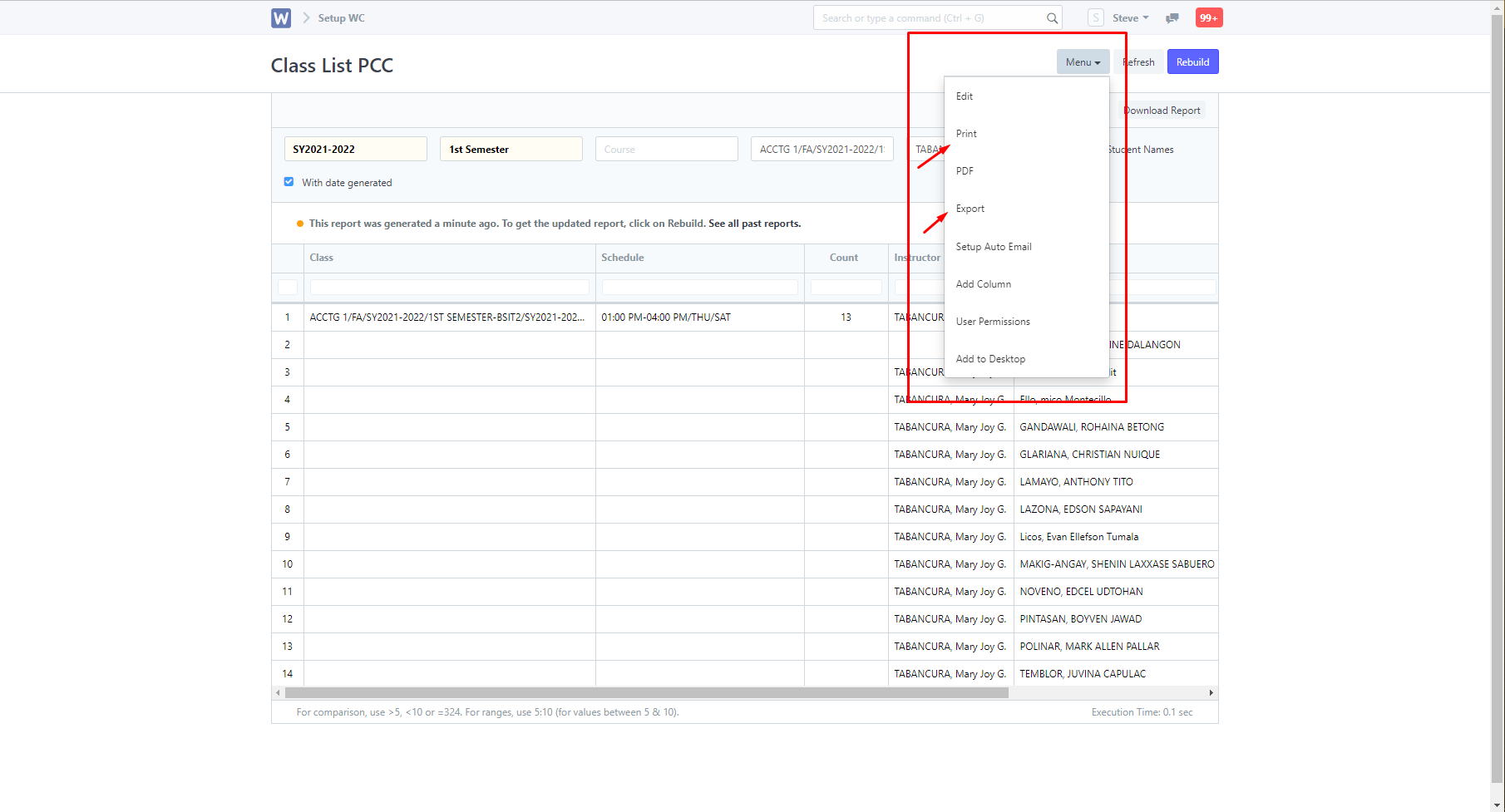Step 1. Click on "Class List PCC" icon.
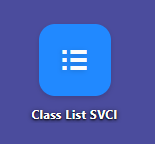
Step 2. Once in Class List PCC, initially set the "School Year", "Semester" and "Class" filter to view the class list. User can set the desired filters available in the report.
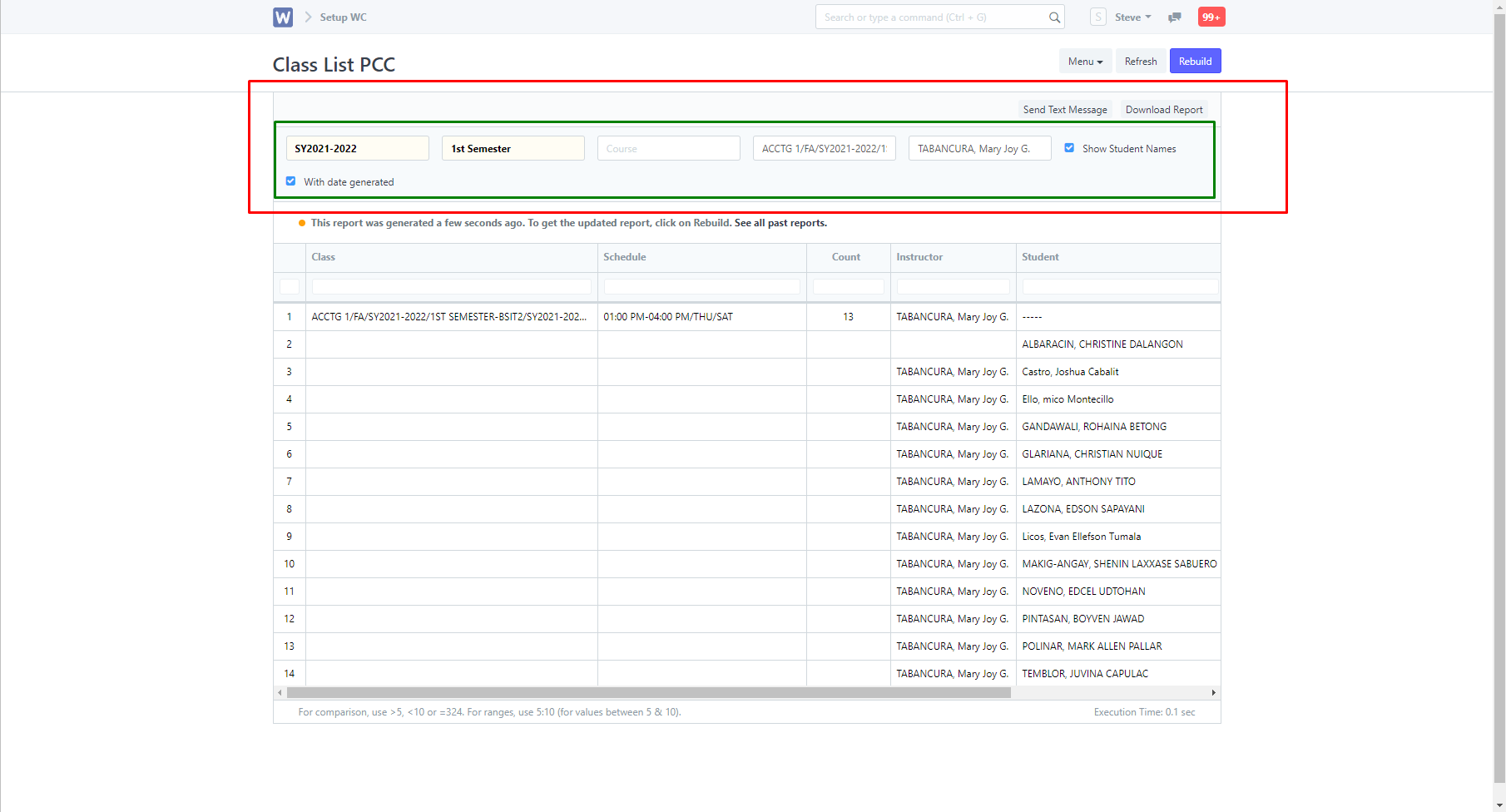
Step 3. To extract the data, User can click on "Menu" and select either "Print" or "Export" to excel file.