Steps to be followed:
1. Search Masterlist Enrollment Report on the search bar.
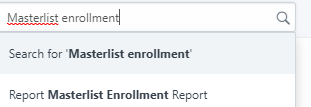
2. Input School Year, Semester and Course field.
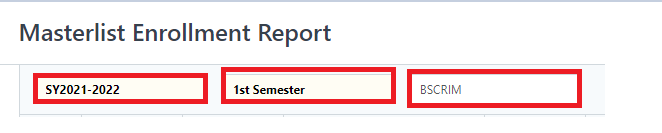
3. Once finished, table will displayed.
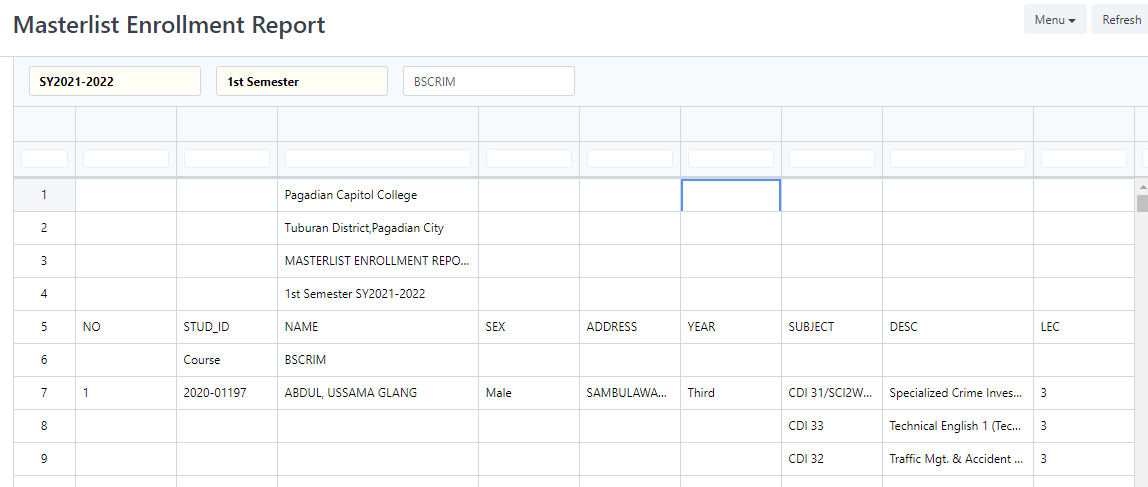
4. To view it on full page size, click the Menu button then click Print/PDF.
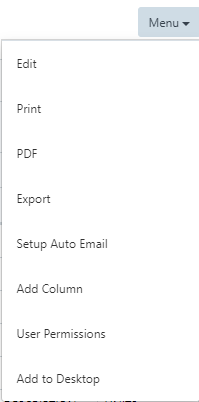
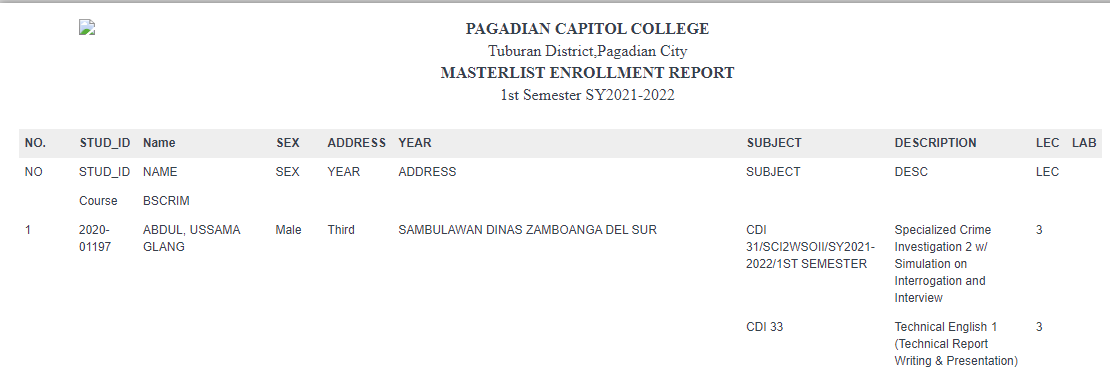
Steps to be followed:
1. Search Masterlist Enrollment Report on the search bar.
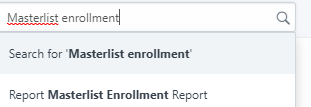
2. Input School Year, Semester and Course field.
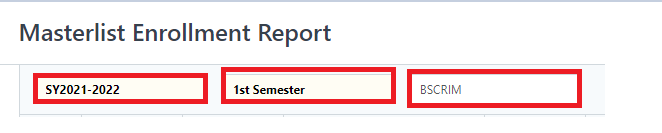
3. Once finished, table will displayed.
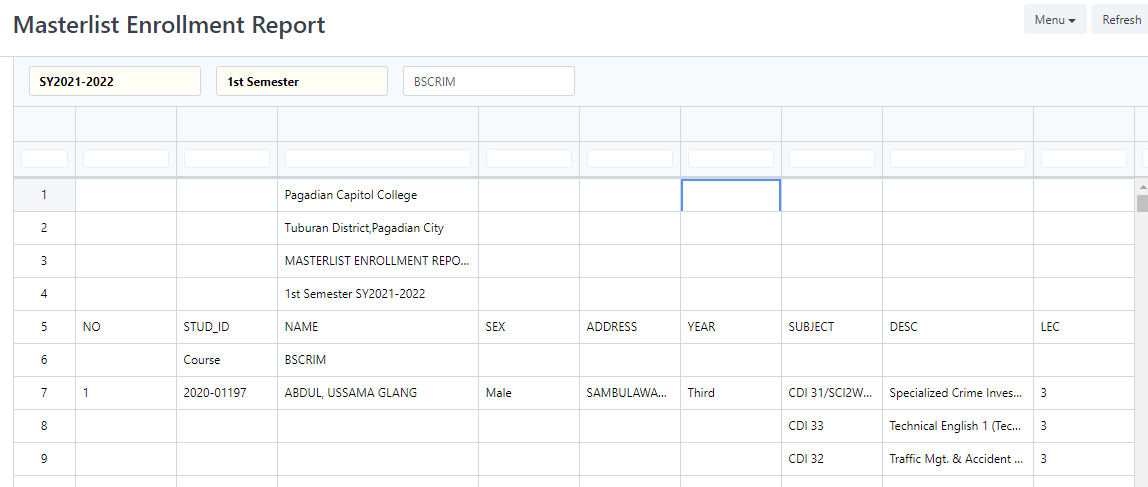
4. To view it on full page size, click the Menu button then click Print/PDF.
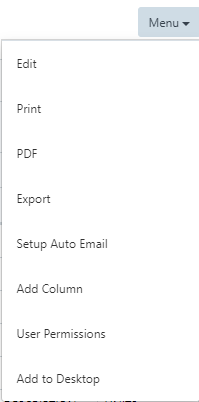
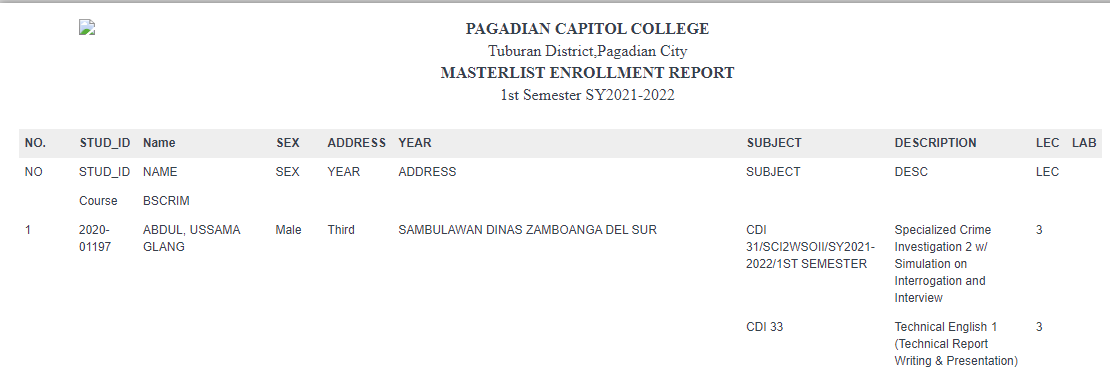
Have you any question which is not answered in this knowledge base? Contact us. We are here to help you.