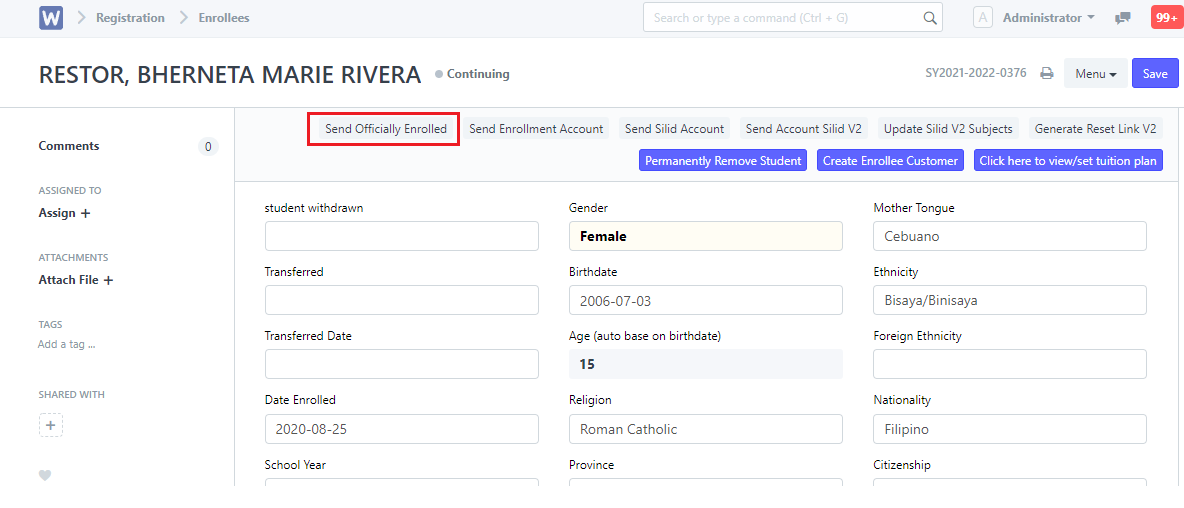Steps to be followed:
- Once the student finished the enrollment form, click the Applicants icon or search Pre Enrollment list on the search bar.

2. Click the student’s name without enrollment status then evaluate.
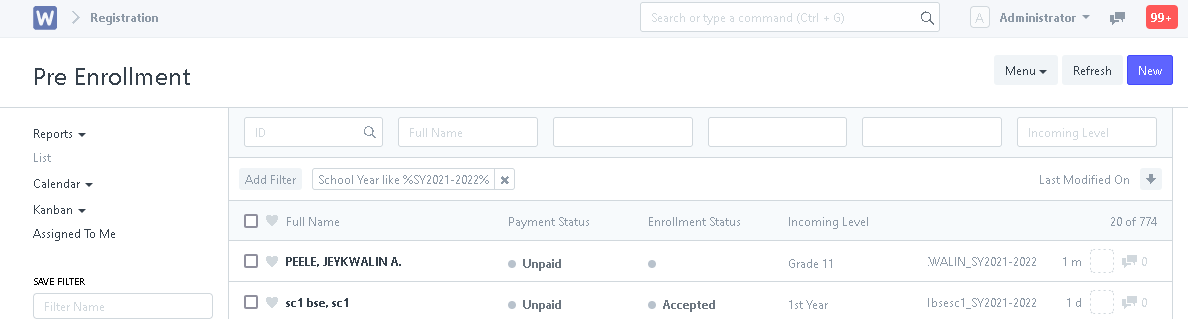
3. Once you are redirected to the student’s application, click the Accept button.
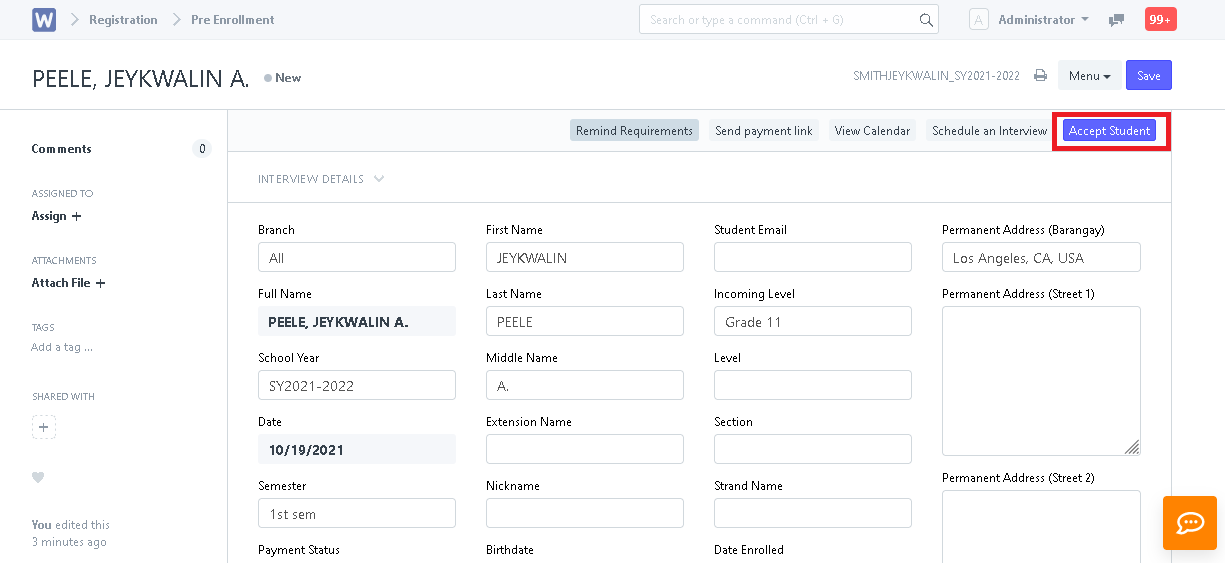
4. You will be redirected to the Enrollees List, click the Send Officially Enrolled button to notify the student.