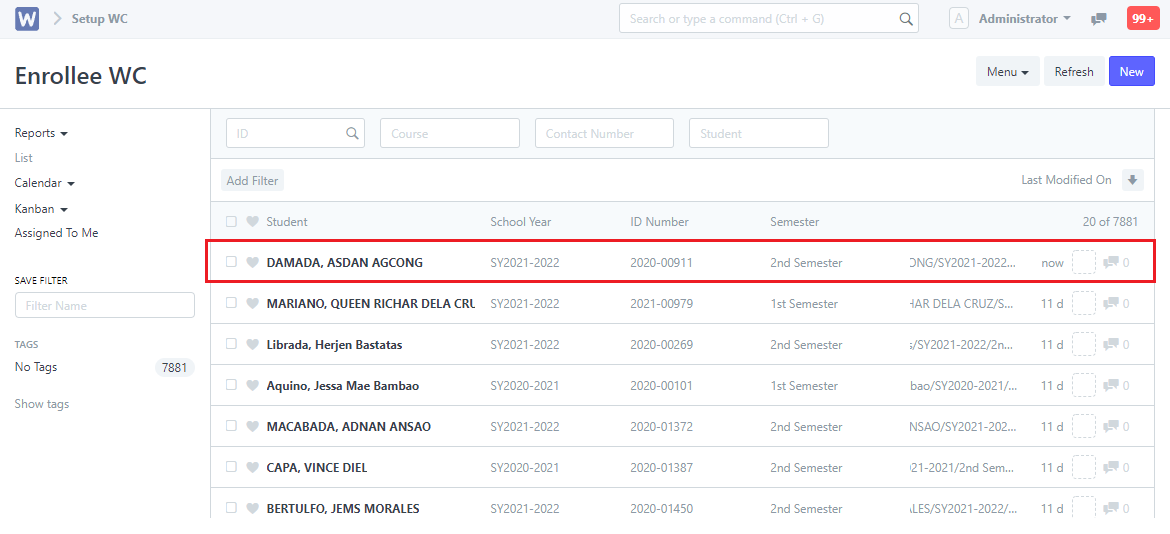Steps to be followed:
1. Once the student finished the enrollment process, click the Applicant WC icon or search Student Applicant WC on the search bar.

2. Click the student’s name with For Evaluation status.
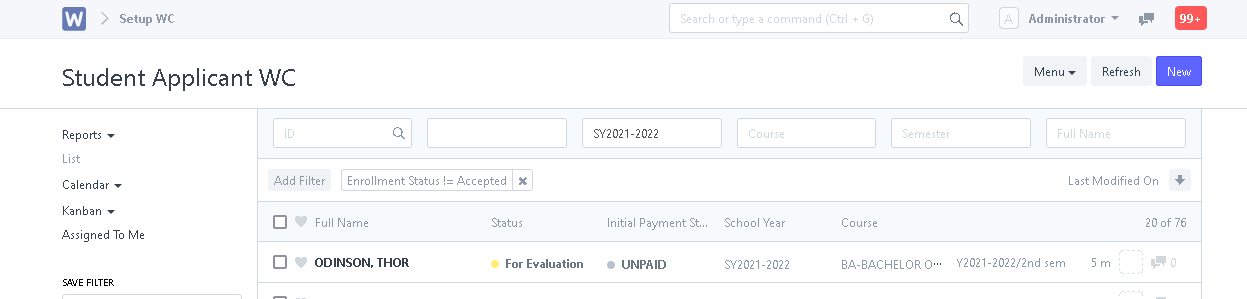
3. Once you are redirected to the student’s application, click the Accept Student button.
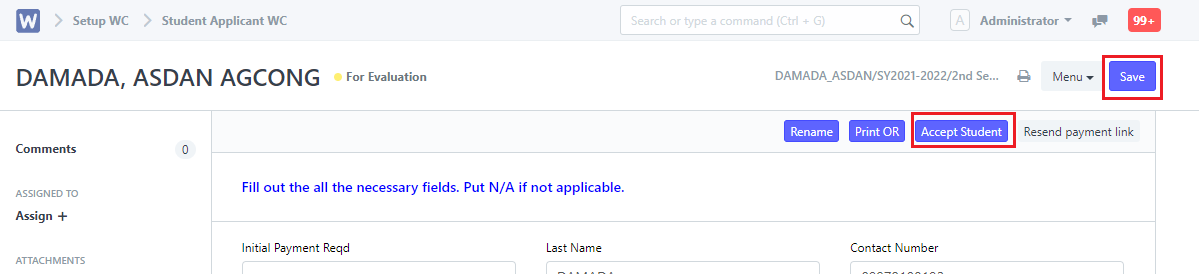
Go to Enrollee WC to check if the student is officially enrolled.