Step 1. Search ""Enrollees List" in search bar or click "Enrollees" icon.
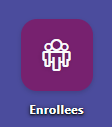
Step 2. Click Reports to find English Class tab.
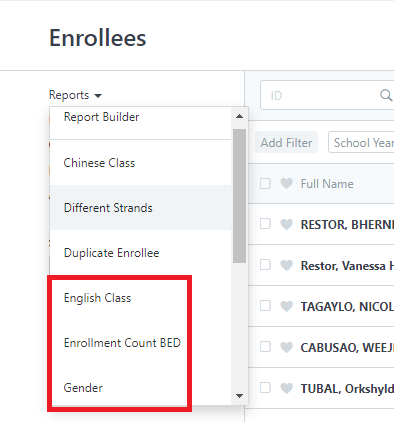
Step 3. It will display all Students with English class.
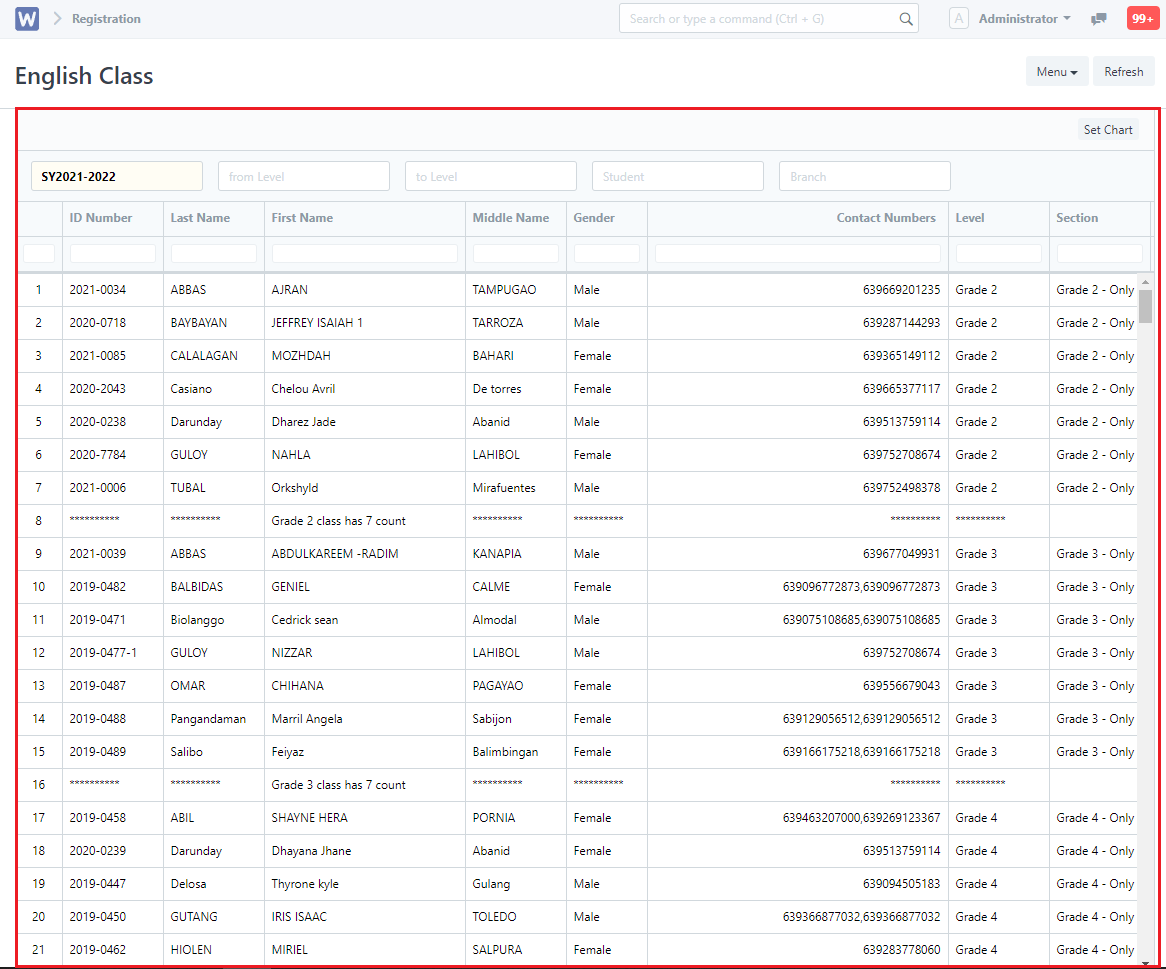
Step 4. Click the "Menu tab" and select "Print". Click Submit to display the English Class.
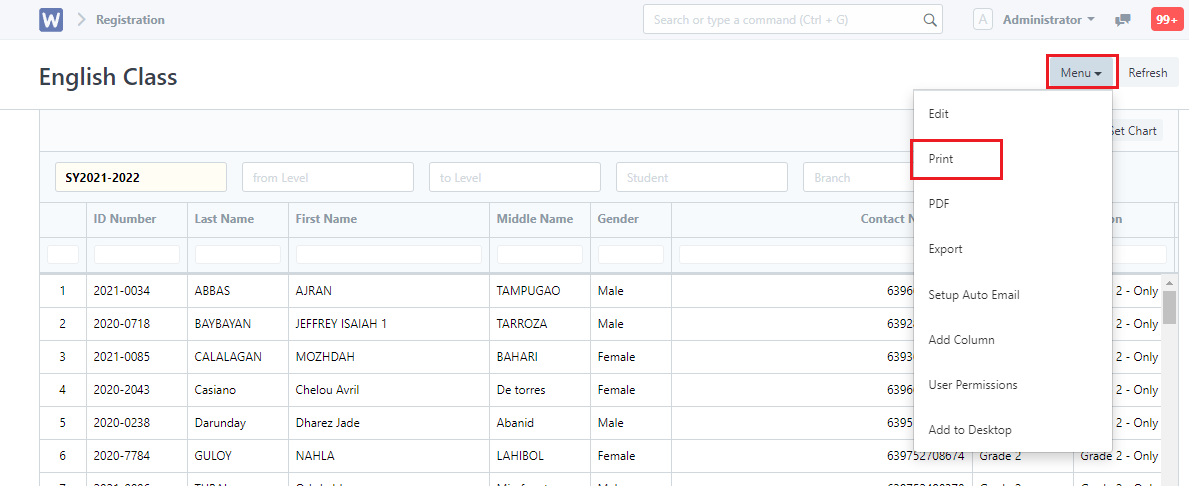
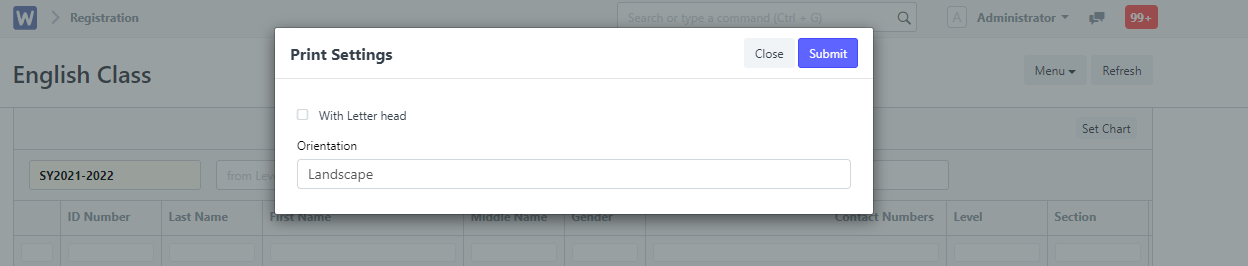
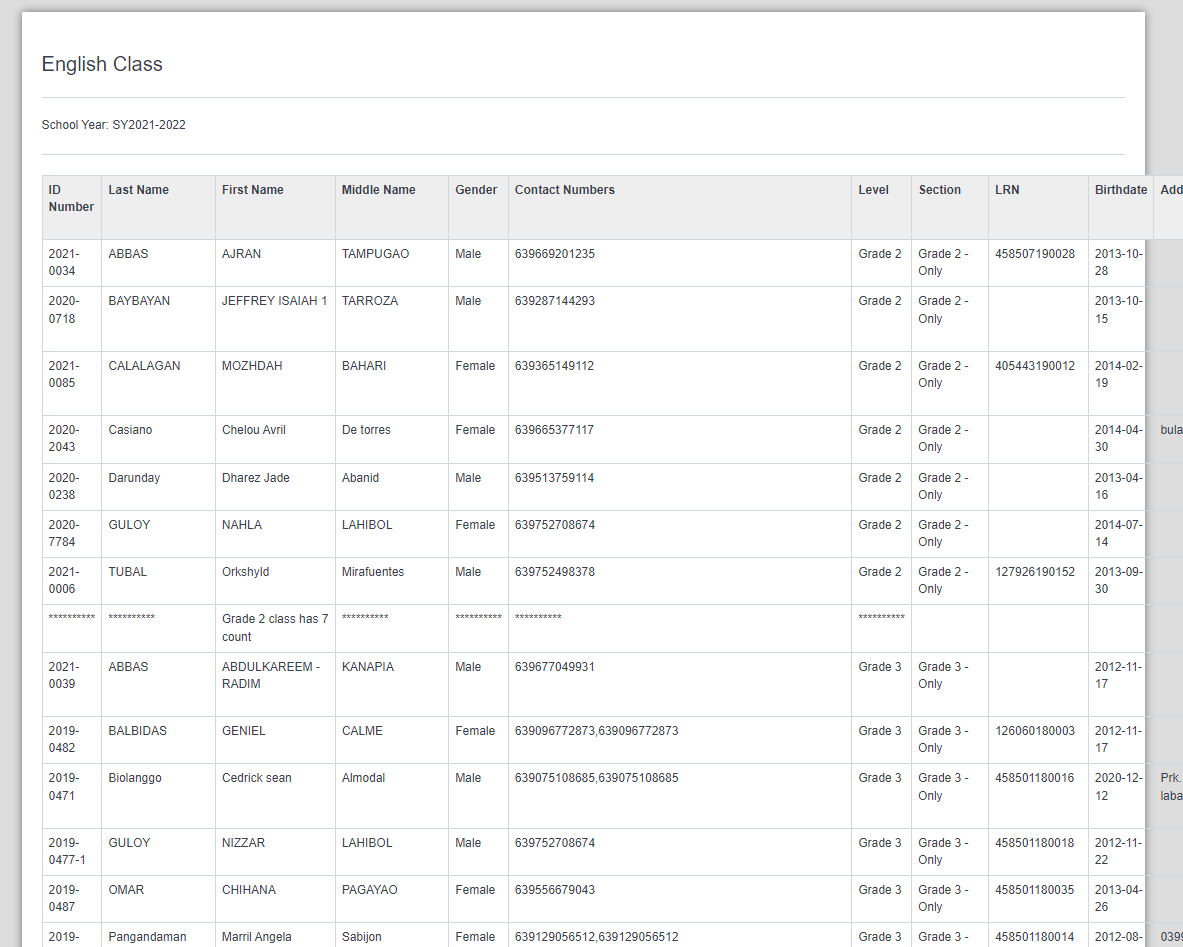
It will open another tab in the browser to display English Class.