Step 1. Search "PCC Report Card".
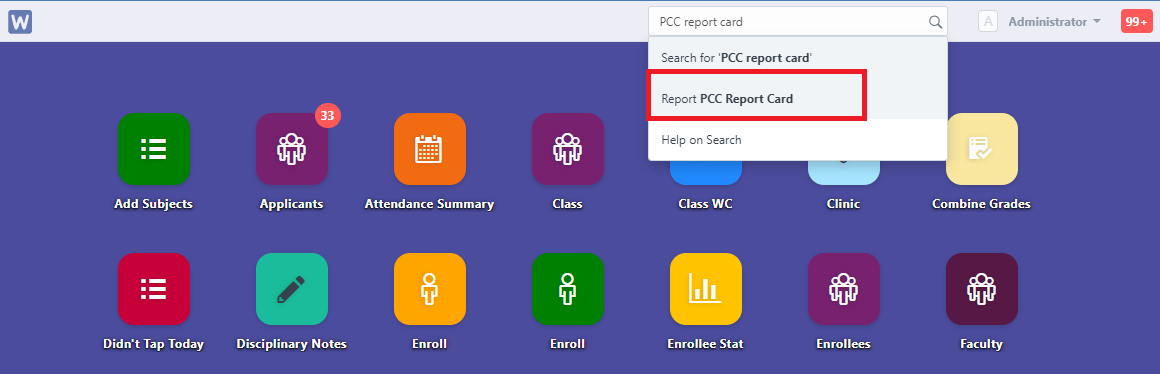
Step 2. 1. Fill all the important fields in the red box. 2. Fill the attendance number of student and the name of student to generate the card.
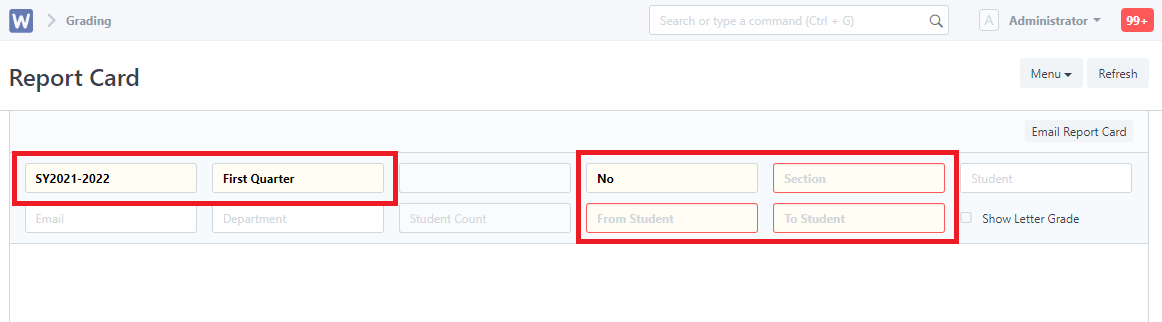
Step 3. Click menu and print and choose whether to open it with letter head or not then click submit to view grade.
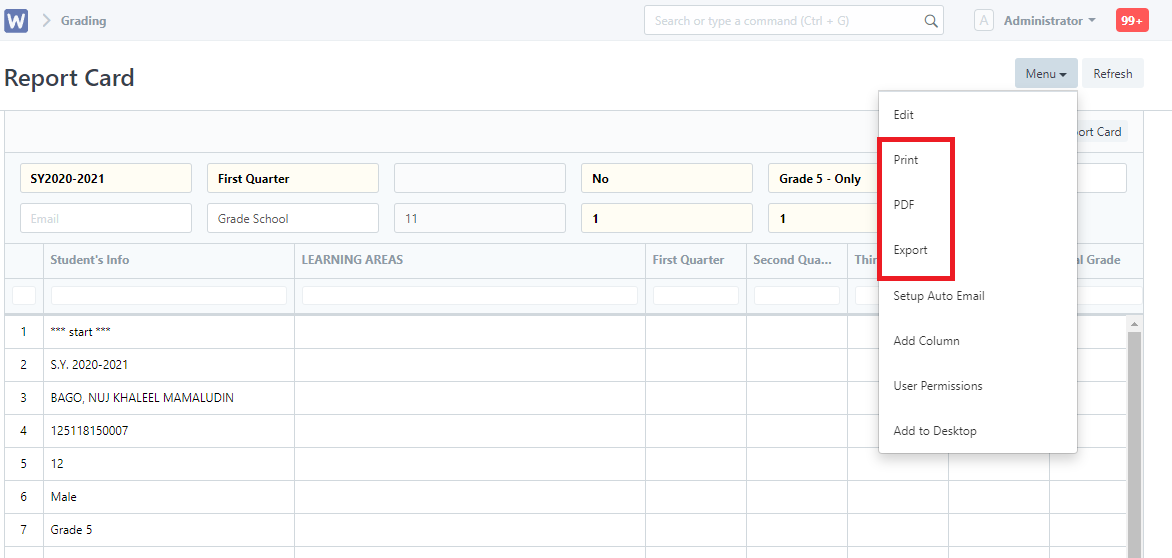
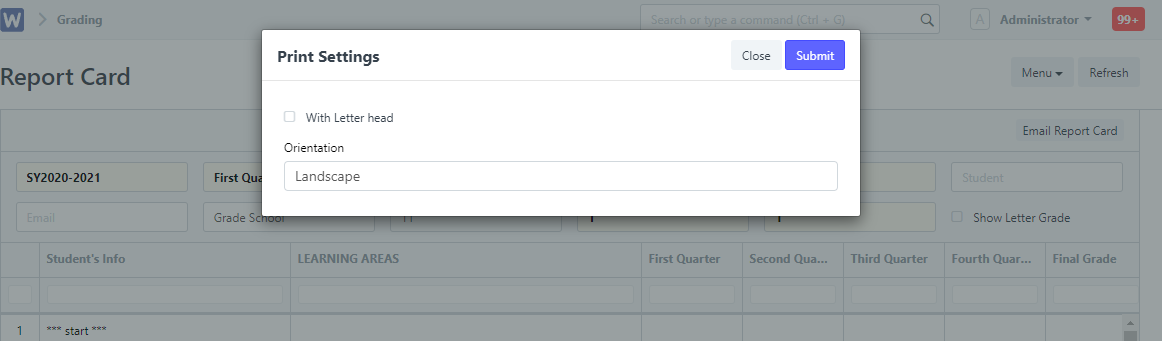
The grades will be displayed in another tab and ready to be printed.