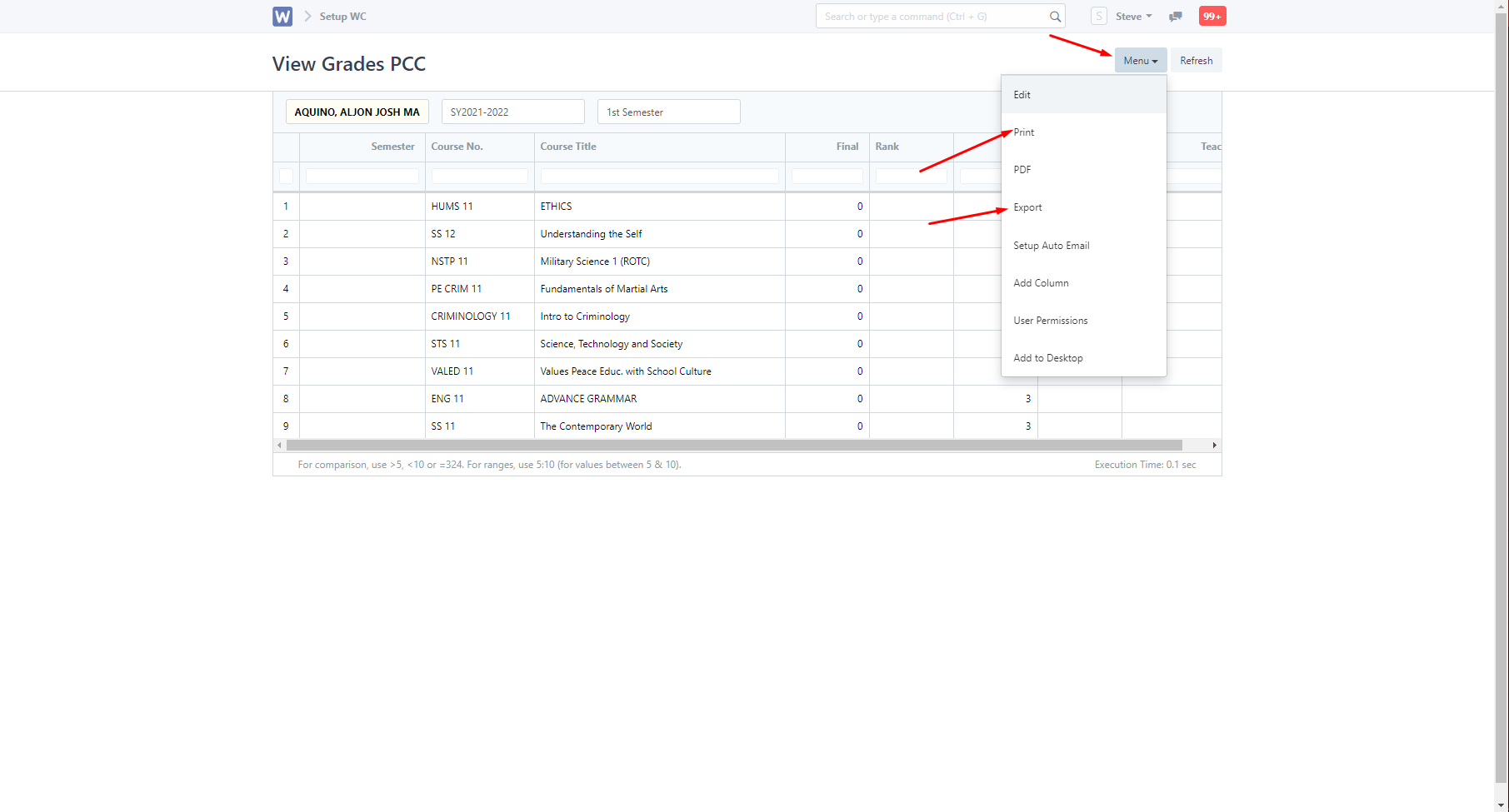Step 1. In search bar, search for "View Grades PCC".
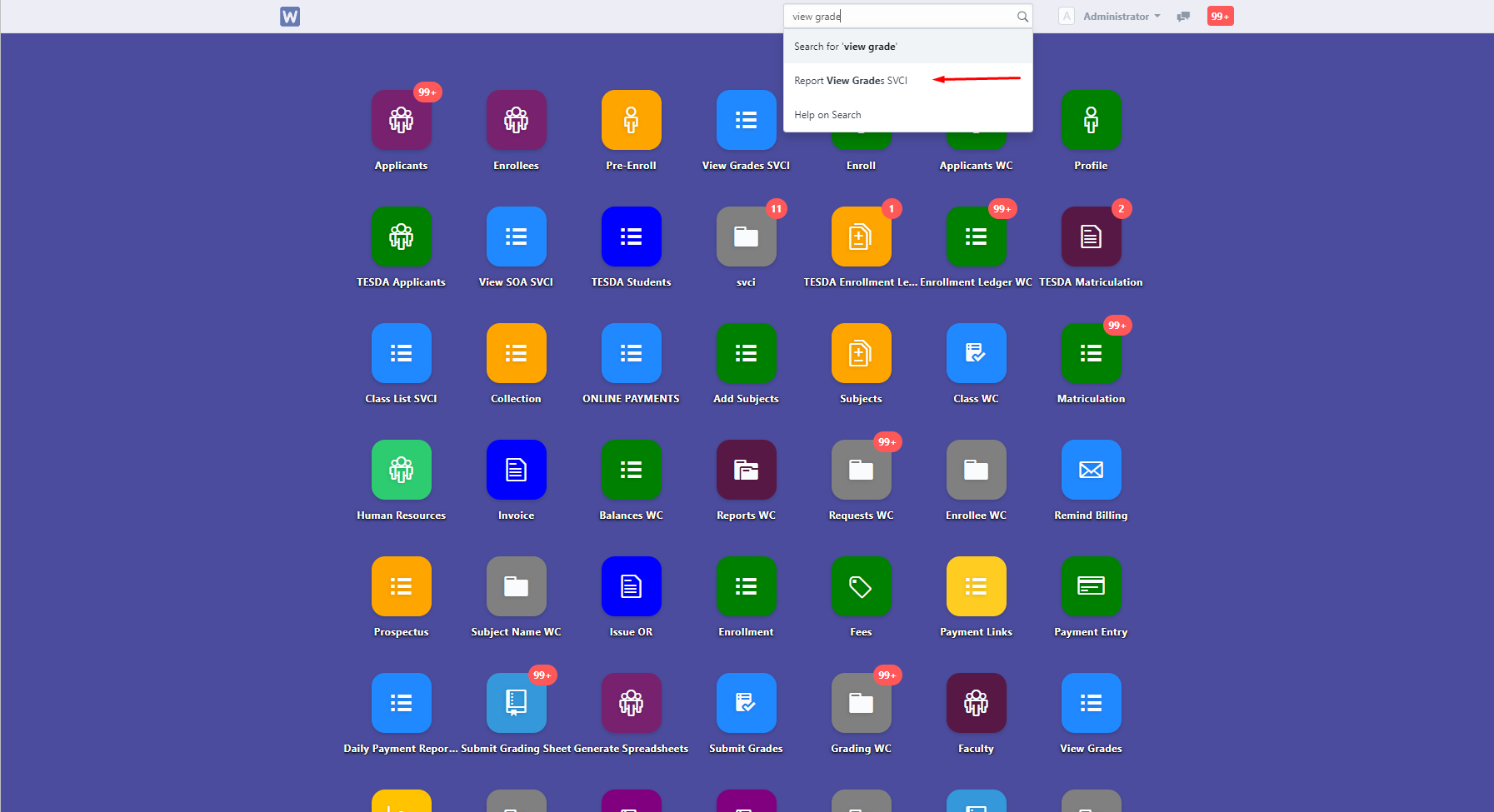
Step 2. Input the student and set the desired filters. After inputting, students submitted grades will now generate.
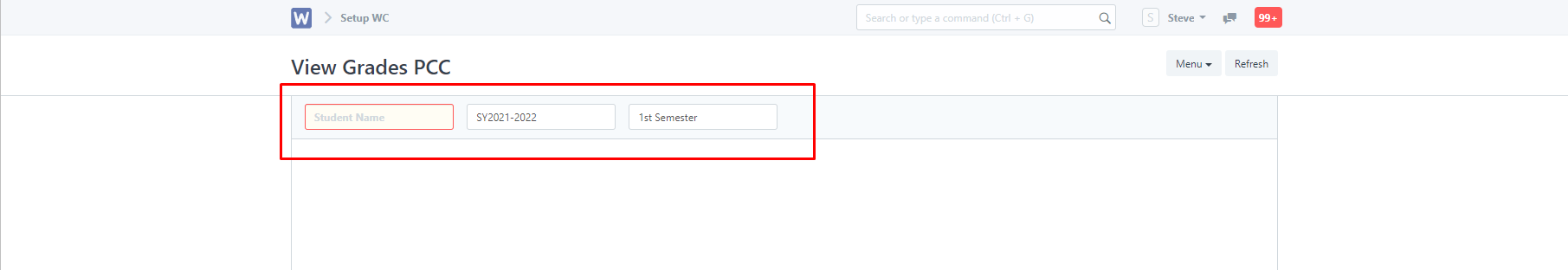
Step 3. To extract data generated, click "Menu" and select "Print" or "Export" to excel.