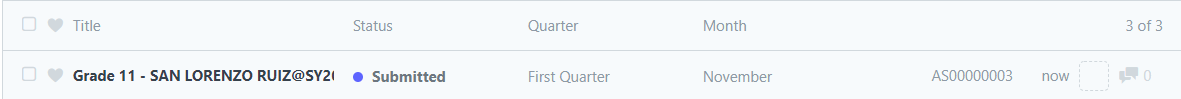Step 1. Log in to the portal.
Step 2. Search ''Attendance Sheet List'' in the search bar.
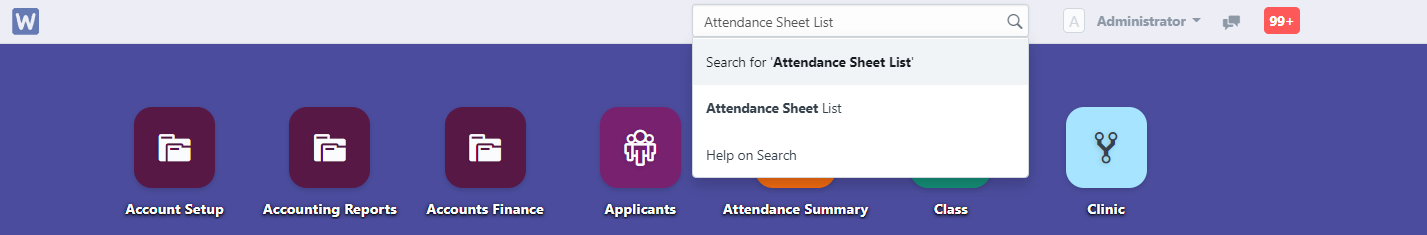
Step 3. Click ''New''
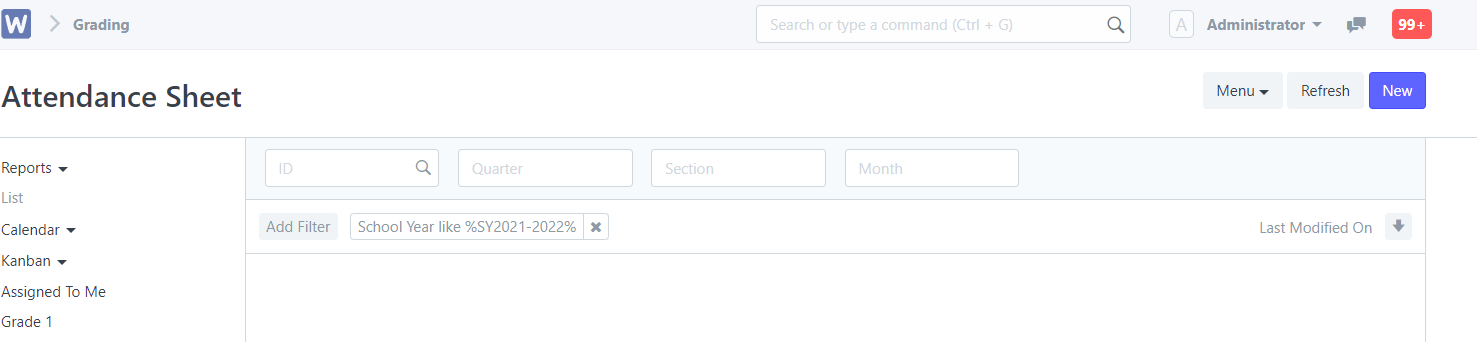
Note: Make sure you have generated a Attendance Sheet before submitting it.
Step 4. Fill out the necessary details.
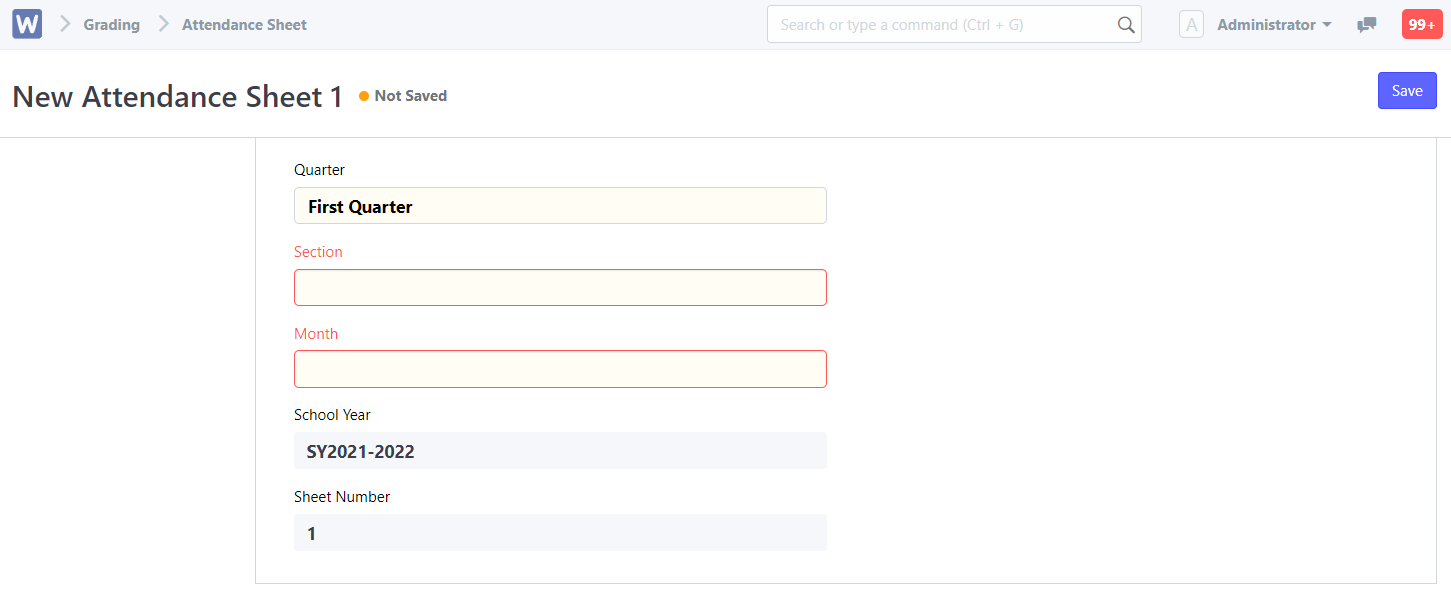
Sample Filled out details
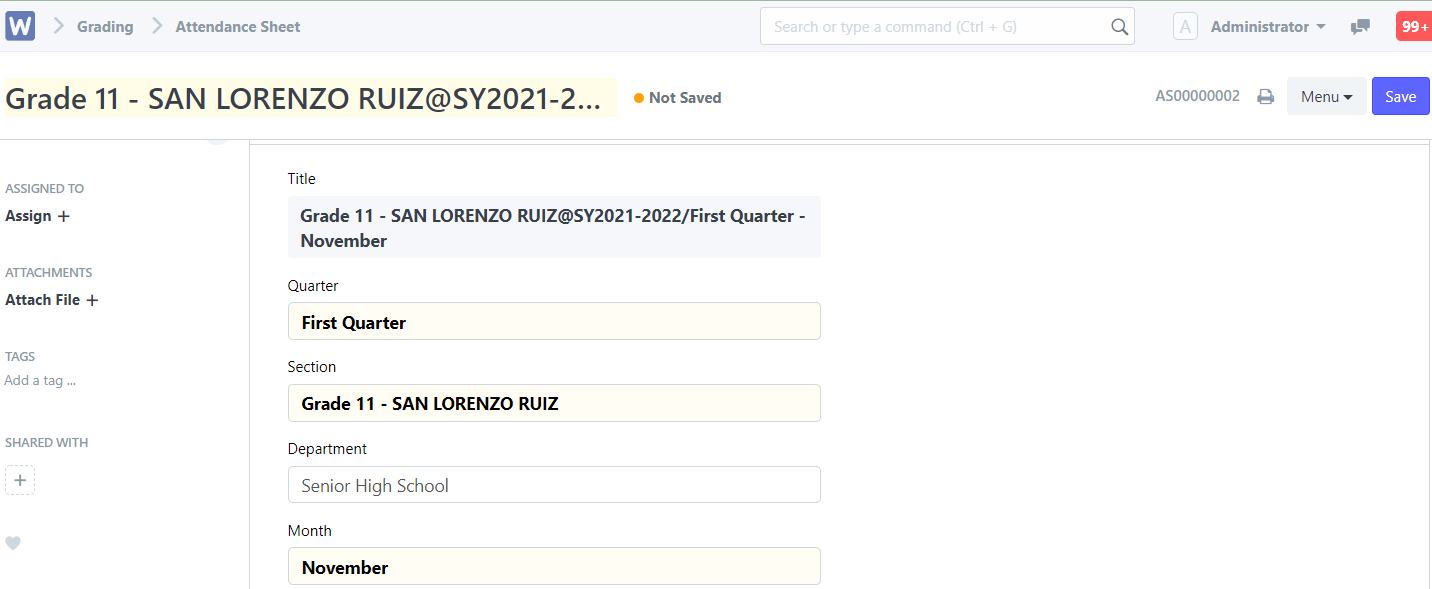
Note: after filling the section, the Department will automatically inputted based on the grade level.
Click ''Click here to Upload'' to upload the Attendance sheet.
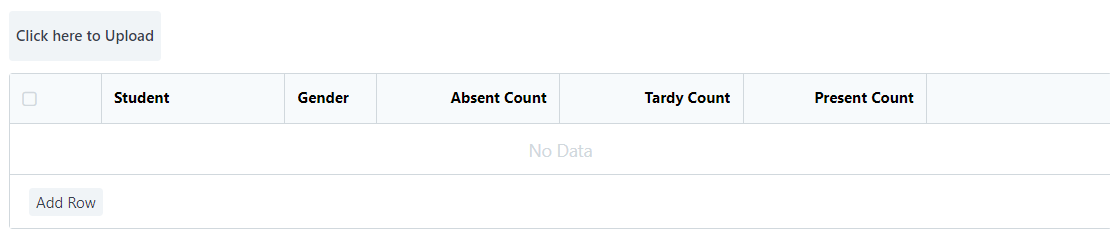
Attach the Attendance Sheet by clicking ''Browse'' or Simply drag the file to the ''Drop here'' zone
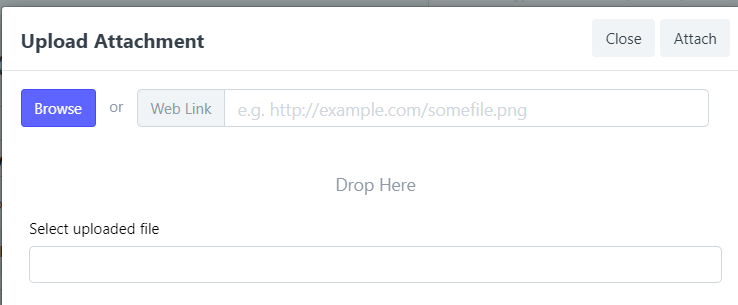
Sample attached file below
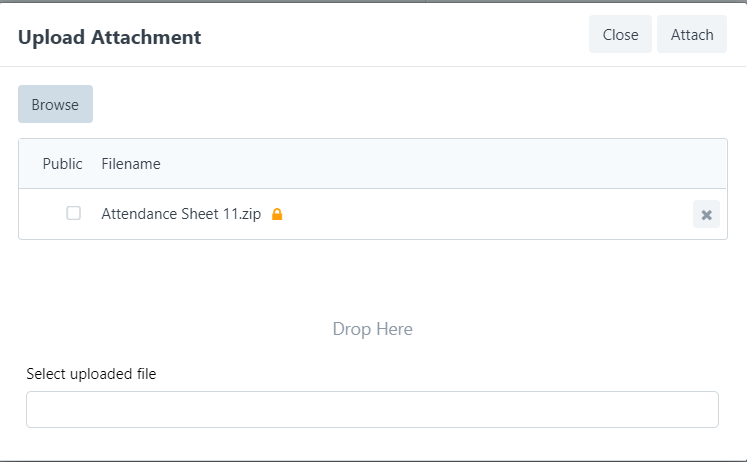
After clicking ''Attach'' the students will automatically generated below. See sample
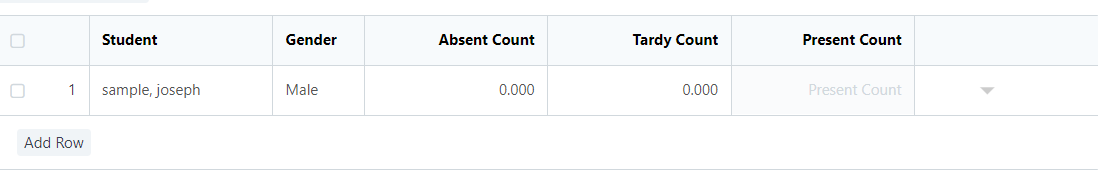
After filling out the details, click ''Save'' and ''Submit'' to confirm
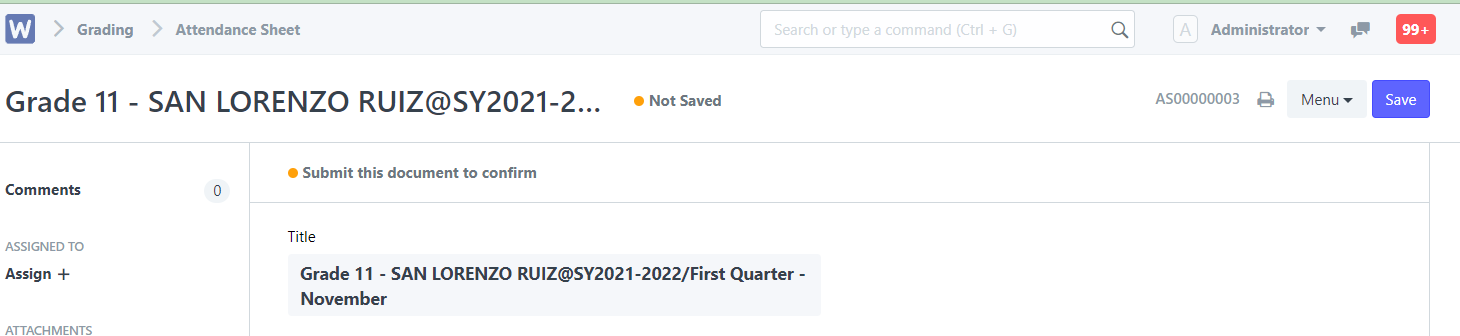
after clicking ''Submit'', click ''Yes''
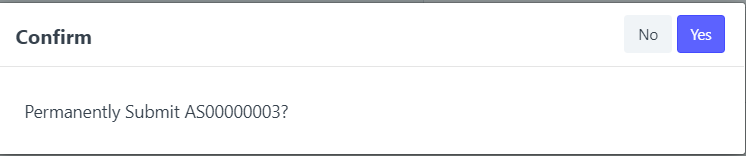
The status of your document will automatically be ''Submitted''