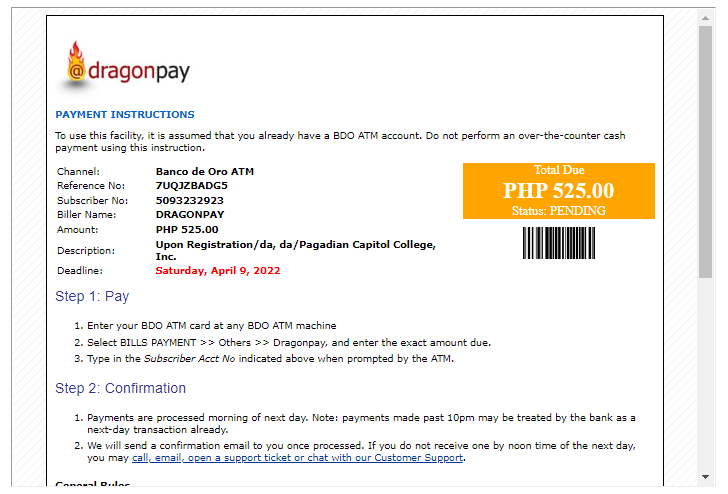Steps to be followed:
- Once a student receives a text message containing the payment details, click the link and you will be redirected to this page. Select what type of Payment Method to use.
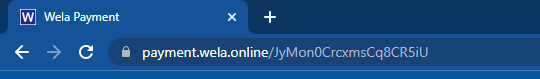
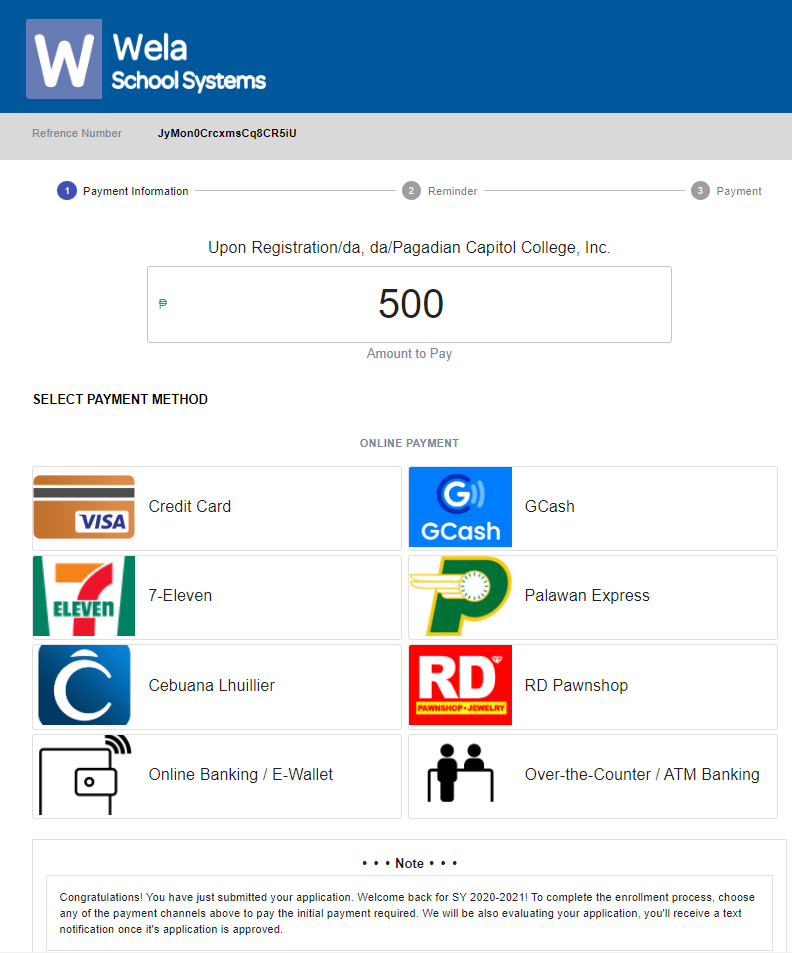
2. Input your email or phone number to send instructions via Email/Mobile SMS.
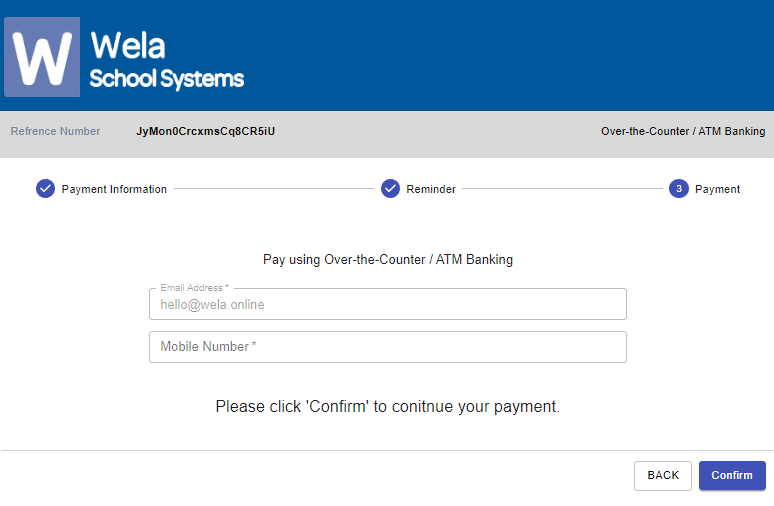
Take note or take a screenshot of the Biller Name, Reference Number, Description, Amount and Deadline