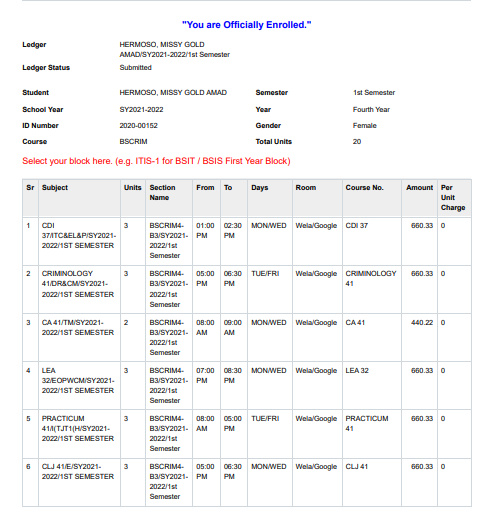Steps to be followed:
1. Go to the student's matriculation by searching Matriculation WC on the search bar.
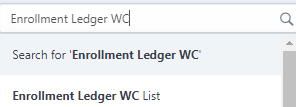
2. Click any student's name with Submitted status on the Ledger's table.
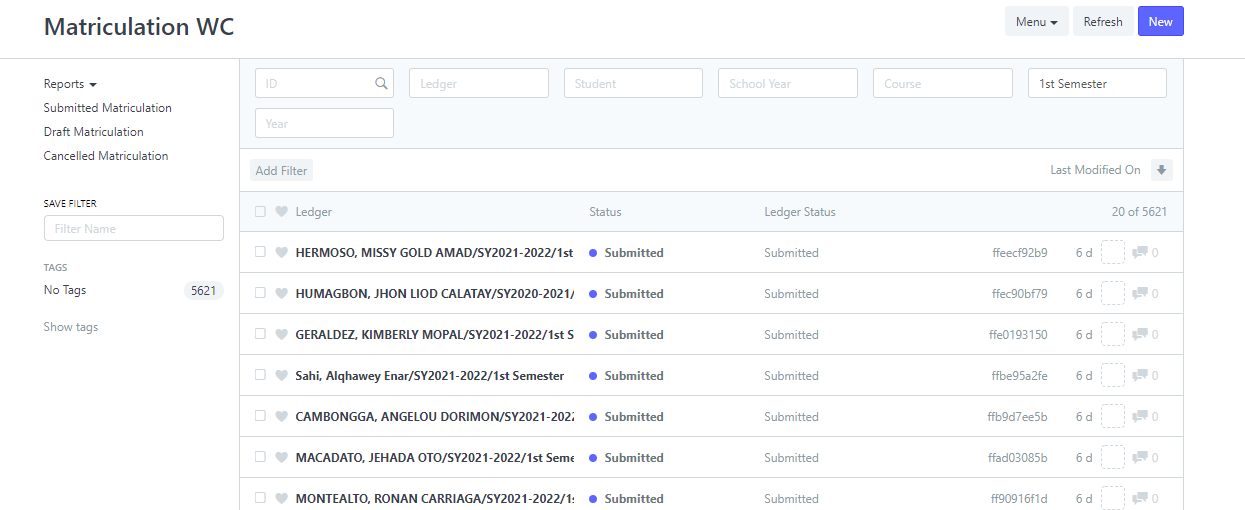
3. Once redirected to the student's matriculation, click the Menu button then click Print.