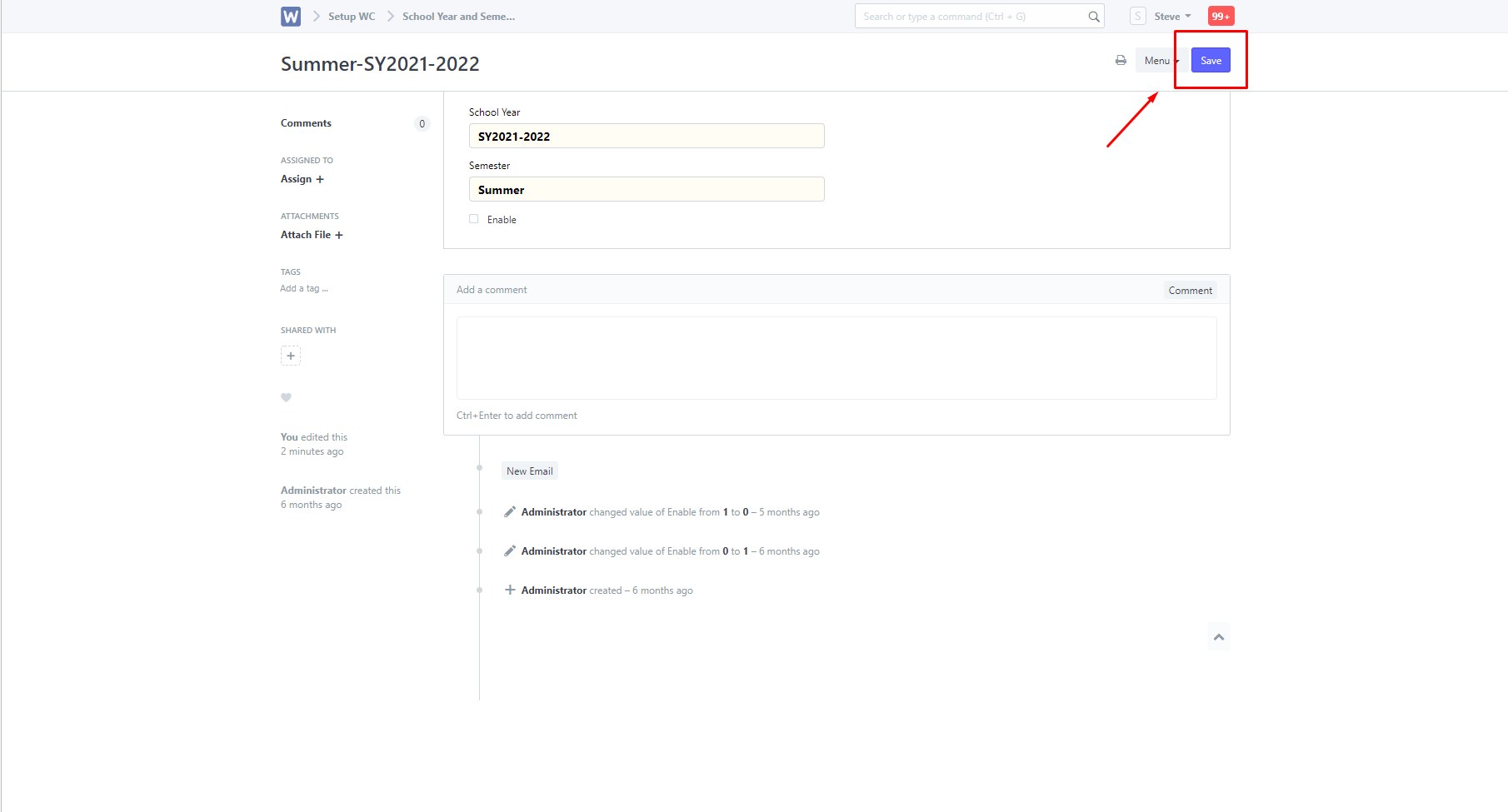To change "School Year and Semester WC", search for "School Year and Semester WC List".
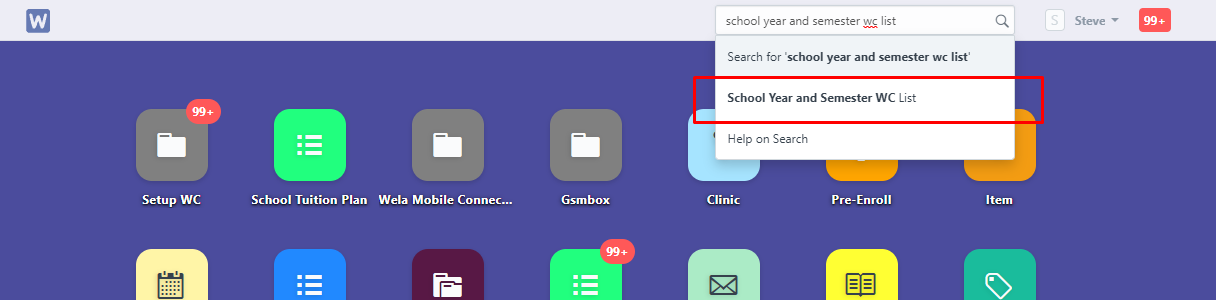
You will then be directed to this page, click whichever school year and semester you wish to change.
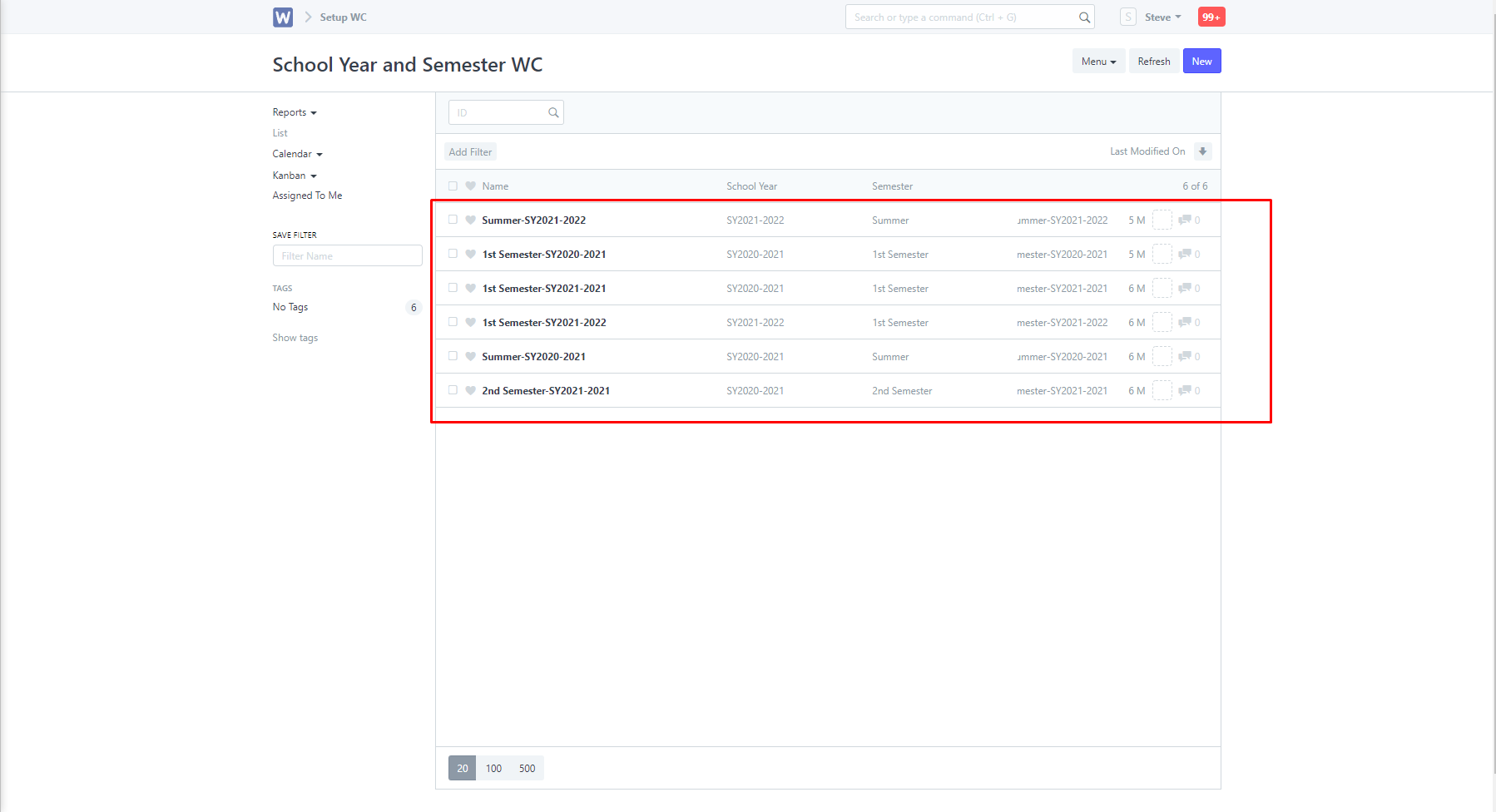
You can then edit the school year and semester using the fields highlighted.
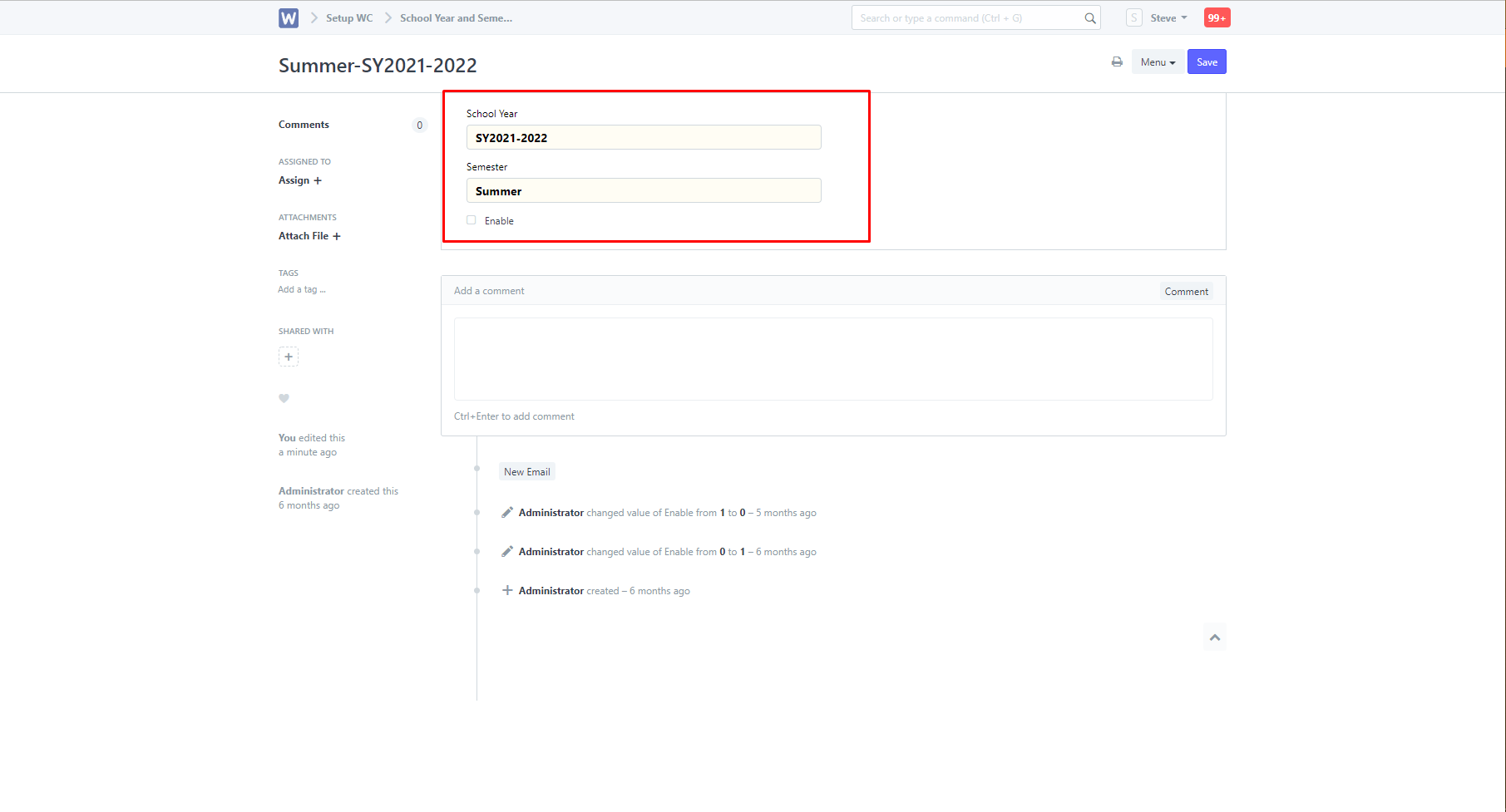
After editing, you can then click "Save" to apply changes.