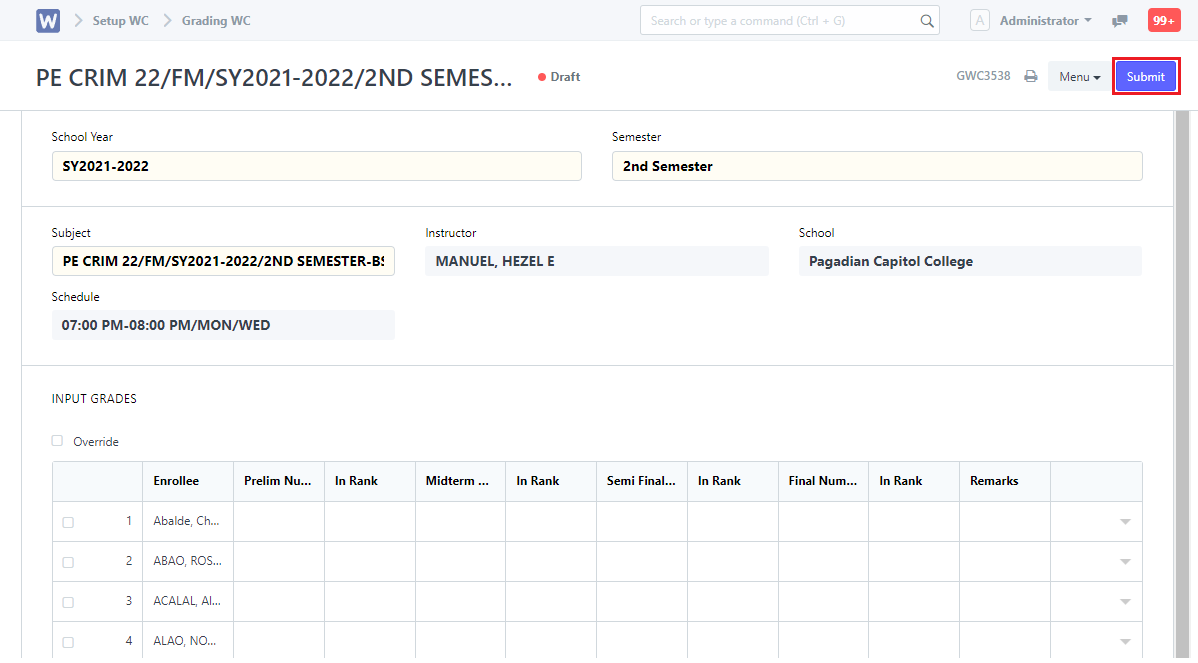Steps to be followed:
- Search Grading WC on the search bar.
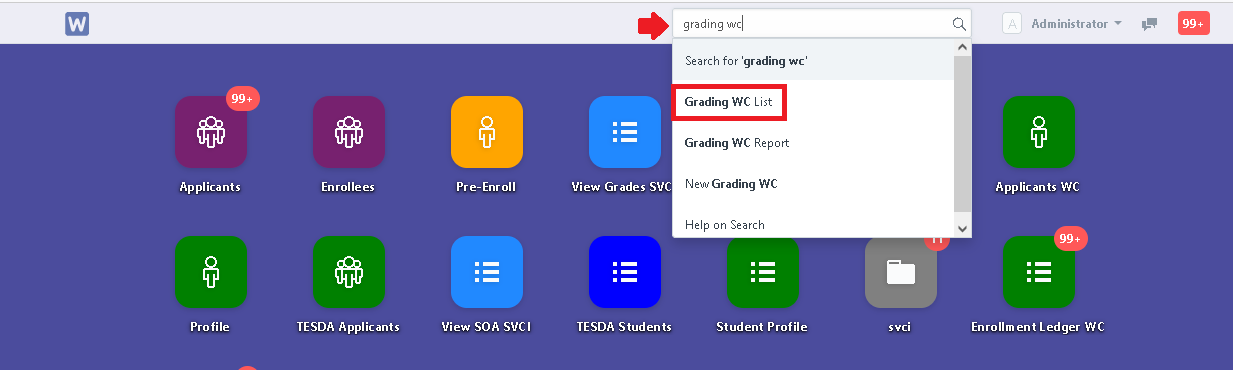
2. Click the New button on the upper right corner of the page.
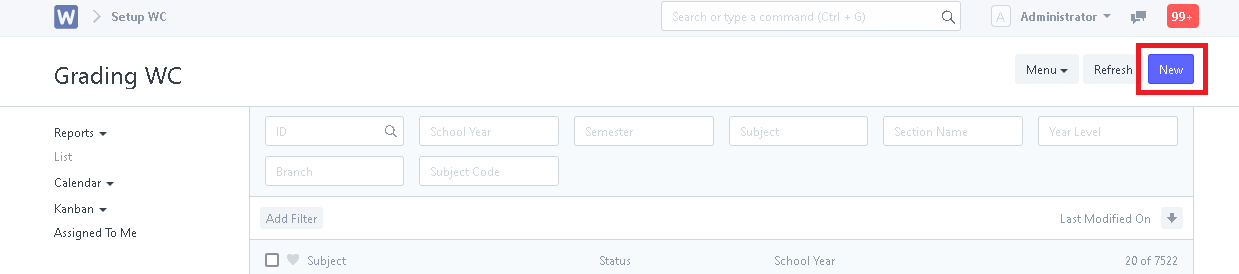
3. Fill up the mandatory fields. Afterwards, wait for a few seconds to load the student’s name on the Enrollee table.
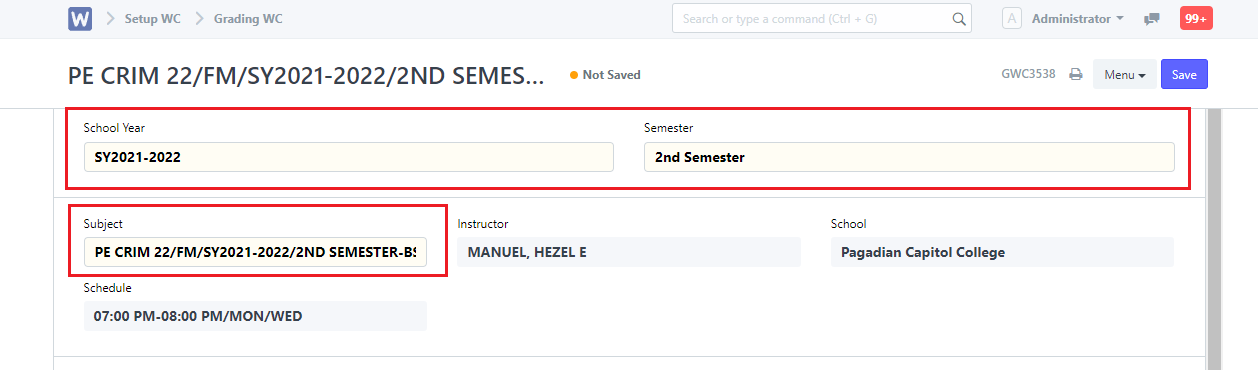
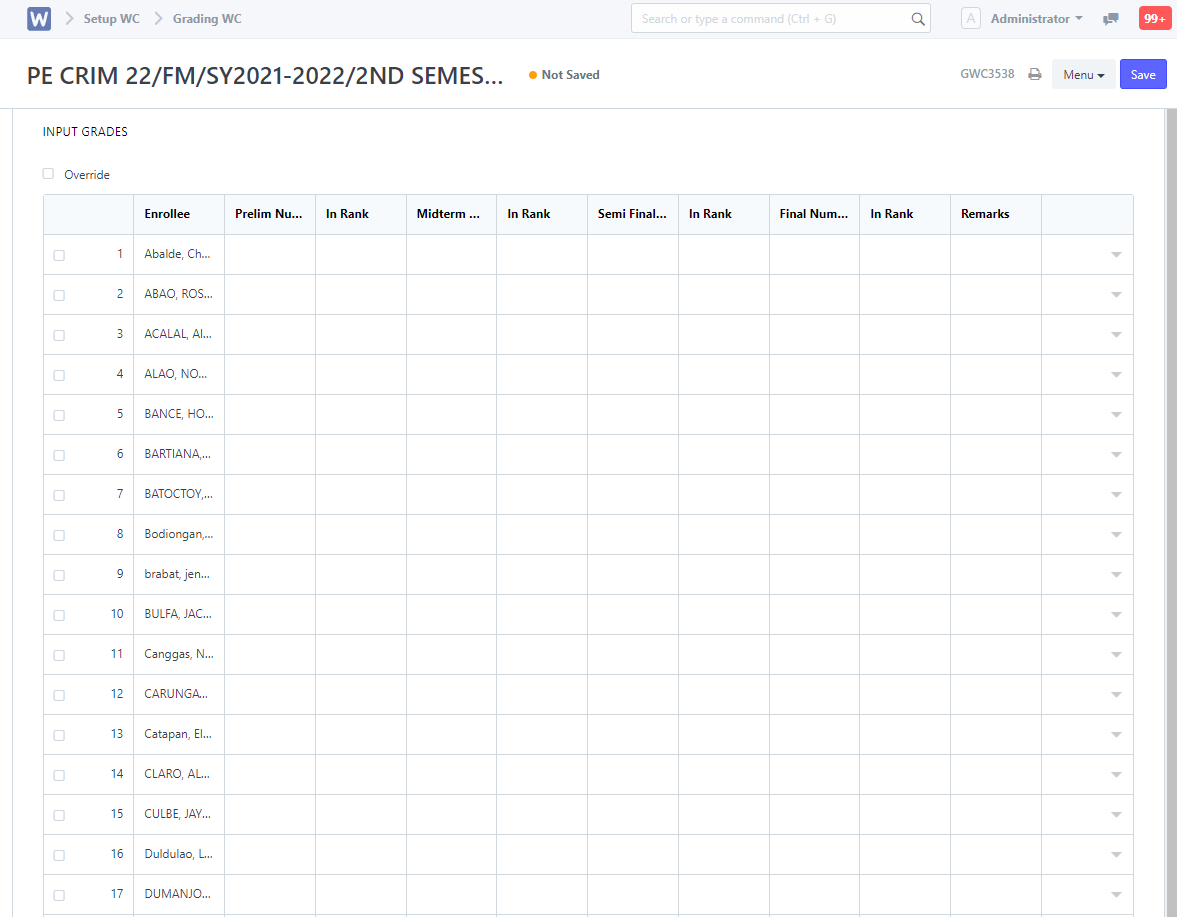
4. Input the student’s grade and click Save once you are done.
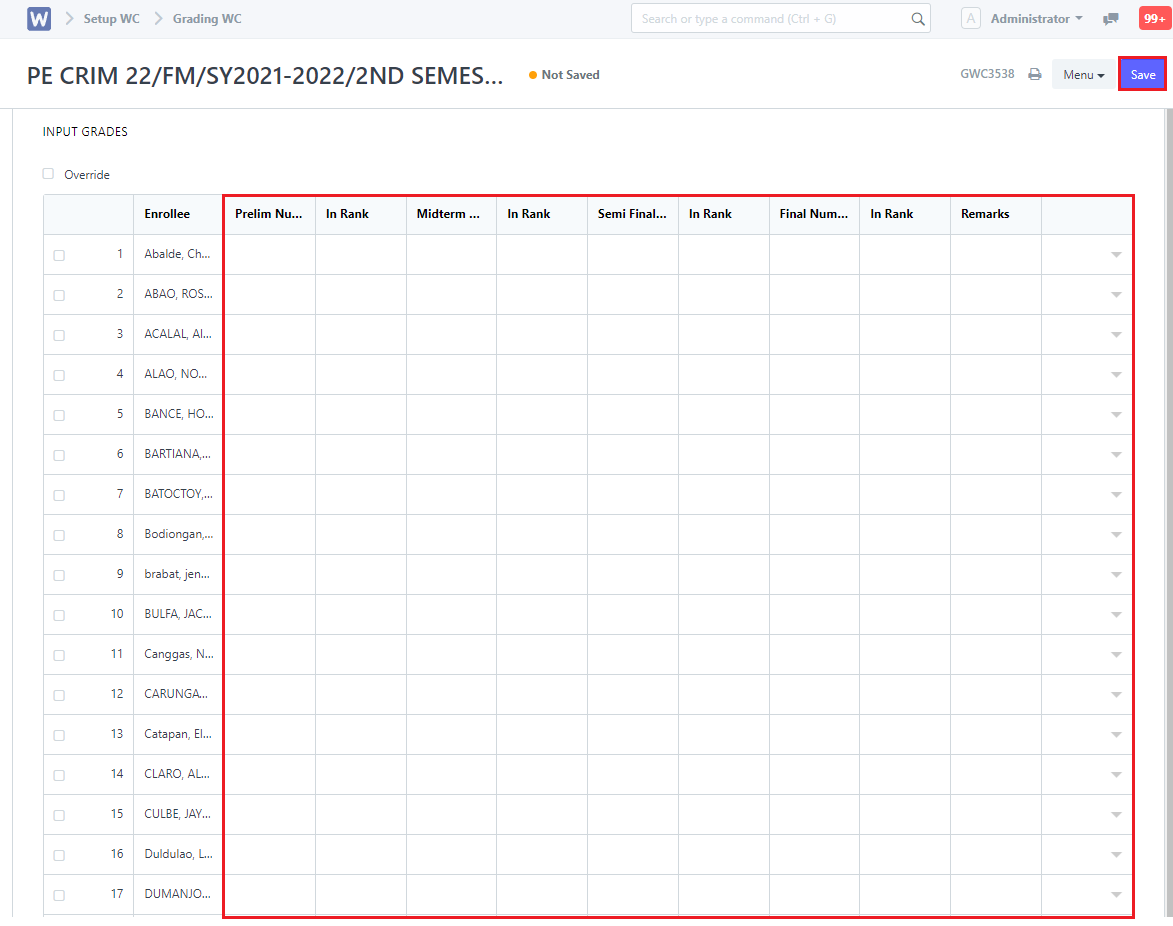
5. Click the Submit button.